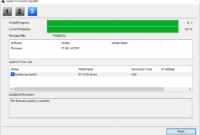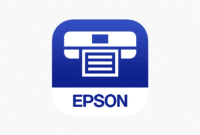Many of us know that printers can make or break our productivity. But here’s the good news—Epson printers are here to change the game. With innovative technology and practical tools, they’re designed to save time and simplify your workflow. Whether you’re a student, a small business owner, or just someone juggling multiple responsibilities, Epson printers can help you reclaim valuable time so you can focus on what really matters.
What Sets Epson Printers Apart?
Epson printers stand out for their reliability, ease of use, and speed. These devices are designed to handle both heavy workloads and everyday printing needs—all while operating with remarkable efficiency.
One of the standout features of Epson printers is their user-friendly design. If you’ve ever been intimidated by overly complicated technology, you’ll appreciate how intuitive Epson printers are. The controls are simple to navigate, and setup is straightforward, even for first-time users.
Another key advantage is their reliability. Few things disrupt productivity more than constant paper jams or inconsistent print quality. Epson printers are built to minimize disruptions and ensure that you get clear, professional-looking prints every time.
Finally, their speed is worth celebrating. Epson printers are engineered to deliver fast results without sacrificing quality. For example, many models can print large volumes of documents in just minutes—an essential bonus for busy professionals or students with tight deadlines.
Time-Saving Features to Know
Let’s look at the specific features offered by Epson printers and how they can make your life easier.
1. Fast Print Speeds
Time is precious, and Epson printers understand that. With some models capable of printing dozens of pages per minute, you won’t find yourself waiting around for your printer to catch up. Whether you’re handling a last-minute school project or preparing reports for a big meeting, Epson printers deliver results quickly and efficiently.
Think about this: instead of spending half an hour printing your notes or coursework, you could finish the task in just minutes—and use the saved time to focus on studying or relaxing.
2. Mobile Printing Solutions
Imagine being able to print from your smartphone while sitting at the other end of your house—or even at a coffee shop. With Epson’s mobile printing solutions, this convenience is a reality. Apps like Epson iPrint allow you to send files directly from your phone, tablet, or laptop to your printer, giving you flexibility without the hassle of transferring files back and forth.
For example, picture yourself needing to print a boarding pass on your way out the door. Instead of powering up your computer, you could send the file straight to your Epson printer from your phone and have it ready in seconds.
3. Automatic Document Feeding (ADF)
If you’ve ever had to manually scan or copy multi-page documents, you know how time-consuming it can be. Epson’s automatic document feeding (ADF) feature is a game changer. ADF allows you to load multiple pages at once, so the printer can handle the scanning, copying, or faxing for you—all without requiring your constant attention.
Let’s say you’re a small business owner managing invoices for dozens of clients. Instead of scanning each invoice manually, you can load them into your Epson printer’s ADF and let it do the work while you focus on other tasks.
4. EcoTank Technology
Regular printers often require frequent ink cartridge replacements, which can be costly and disruptive. Epson addresses this issue with its EcoTank technology. These printers come with refillable ink tanks that last significantly longer than traditional cartridges. Refilling the tank is quick and easy, allowing you to spend less time worrying about running out of ink.
For example, students printing notes for an entire semester won’t have to stop midway to replace a cartridge. With EcoTank, one refill might last you months!
Tools for Enhanced Productivity
Epson printers aren’t just about hardware—they offer software and integrations designed to streamline your workflow even further.
1. Epson Connect
Epson Connect is a suite of tools that includes features like remote printing, cloud integration, and document sharing. Imagine printing a file stored on Google Drive directly from your printer, without needing to download and transfer the file to your computer first.
This is especially useful for busy professionals juggling multiple projects. If you’re working remotely and need a colleague to print something at the office, Epson Connect allows you to send the file to the office printer with just a few clicks.
2. Software Integration
Epson printers are compatible with a variety of productivity software tools, such as Adobe Acrobat and Microsoft Office. This compatibility makes it easier to manage, edit, and print documents quickly.
For instance, you could use Adobe Acrobat to fine-tune a PDF report and then print it seamlessly using your Epson printer—all without switching between multiple programs.
3. Maintenance Made Easy
Every minute counts when you’re trying to hit a deadline, so Epson printers are built with features like self-cleaning printheads and automatic diagnostics to keep things running smoothly. These tools ensure that your printer stays operational with minimal downtime.
Here’s a helpful tip: keeping your printer’s firmware up to date will optimize its performance and ensure you’re getting the most out of it. Epson makes these updates easy to access, so there’s no stress involved.
Who Benefits Most from These Features?
Epson printers are versatile enough to meet the needs of a wide audience.
- For Students: Whether it’s assignments, notes, or posters for a presentation, Epson printers make printing fast and stress-free.
- For Professionals: With features like mobile printing and cloud integration, Epson printers are perfect for keeping up with demanding workflows in offices or remote work setups.
- For Small Business Owners: Time-saving tools like ADF and EcoTank technology allow entrepreneurs to focus on growing their businesses instead of wasting time on printing tasks.
Take the example of a small business owner who needs to produce marketing brochures in bulk. Instead of waiting hours for one batch to finish, an Epson printer with fast speeds and EcoTank ink efficiency can complete the job quickly—and at a lower cost.
Tips for Getting the Most Out of Your Epson Printer
To maximize your productivity with Epson printers, consider these practical tips:
- Regularly update your printer’s firmware to ensure optimal performance and access to the latest features.
- Explore custom settings like double-sided printing to save paper and time.
- Take advantage of Epson’s warranties and customer support for troubleshooting help.
Learning how to use your printer effectively might require a little time upfront, but the payoff is worth it. Once you understand the features and tools at your disposal, you’ll wonder how you ever managed without them.
Conclusion
Epson printers are more than just machines—they’re productivity boosters designed to make life easier. With features like fast print speeds, mobile printing, and EcoTank technology, they empower users to tackle their tasks efficiently and with confidence.
Whether you’re printing a last-minute report, scanning a stack of documents, or producing materials for your small business, Epson printers have the tools you need to save time and reduce stress. Why wait to level up your productivity? Explore the range of Epson printers today and see the difference for yourself!