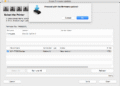Robots have shifted from science fiction to real-world factories, quietly transforming how industries work. But how does this technological leap benefit companies? And why should anyone care about one particular robot model? Today, we’re cracking open the fascinating story of the Epson Robot G3—a machine designed to redefine efficiency in industrial automation.
By the end of this article, you’ll not only understand what the Epson Robot G3 is but also how it can make processes faster, cheaper, and smarter. Whether you’re curious about automation or considering robotics for your own industry, stick with us as we break it all down.
What Is Industrial Automation and Why Does It Matter?
Imagine a factory that operates around the clock, producing thousands of products a day with nearly perfect precision. That’s the power of industrial automation—using technology, including robots, to handle repetitive or complex tasks previously performed by humans.
Industrial automation isn’t just about speeding things up. It’s about eliminating errors, ensuring consistent quality, and reducing costs. For example, robotic arms can assemble intricate parts with accuracy humans can’t achieve, while automated systems keep track of inventory without missing a beat.
And why does this matter? Because industries that embrace automation can stay competitive in a fast-moving global market. They can produce goods faster, spend less money on labor, and meet higher quality standards—all of which benefit consumers and businesses alike.
At the center of this revolution is Epson, a company known for innovative technology solutions. While Epson has a long history in printing and imaging devices, its commitment to robotics is just as impressive. One product, in particular, stands out: the Epson Robot G3.
Introducing the Epson Robot G3
The Epson Robot G3 makes its presence known in industries ranging from manufacturing to pharmaceutical packaging. This compact yet powerful robot was built to handle precision tasks that require speed, accuracy, and reliability. But let’s start with the basics—what exactly is the Epson Robot G3?
The G3 is a SCARA robot, which stands for Selective Compliance Assembly Robot Arm. Think of it as a highly flexible arm that specializes in tasks like assembling, testing, or moving small parts.
Its sleek design helps it work in tight spaces, which is a huge advantage for industries where factory floors are crowded with equipment.
What makes the G3 special?
- Speed and Precision: The robot moves quickly and smoothly, making it perfect for operations where every second matters.
- Durability: The G3 was designed for heavy use, meaning it can run all day without needing to rest.
- Flexibility: It’s adaptable to different industries, whether it’s assembling electronics or packaging goods.
But these features aren’t just numbers on a specification sheet. They translate into practical benefits for companies trying to stay ahead in competitive markets.
How the Epson Robot G3 Enhances Efficiency
Efficiency is the golden word in industrial automation, and the Epson Robot G3 delivers it in several ways. Let’s break down its impact into three key areas: speed, cost, and flexibility.
Speed and Precision: Getting Things Done Faster
Think about tasks like assembling circuit boards for electronics. Every piece must be placed perfectly in a specific spot, and time is of the essence. The Epson Robot G3 excels here—it can complete these tasks at high speeds without sacrificing accuracy.
Why does that matter? Because faster production means companies can meet deadlines, increase output, and satisfy customer demand—all without hiring extra workers to keep up.
Cost Efficiency: Saving Money in the Long Term
Automation may seem like a pricey investment at first, but it saves companies money in the long run. The Epson Robot G3 reduces labor costs by taking over repetitive tasks that don’t require human creativity.
For example, imagine a business that produces 10,000 items a day. Paying workers to complete those tasks would cost significantly more over time than a one-time investment in a robot. Plus, with fewer errors, businesses spend less on dealing with faulty products or wasted materials.
Flexibility and Scalability: Adapting to Changing Needs
One of the most impressive aspects of the Epson Robot G3 is its adaptability. Need a robot to assemble phones today but package medicines tomorrow? The G3 makes that possible. With easy programming, businesses can train the G3 to switch tasks without major downtime.
This flexibility not only makes the G3 cost-effective but also ensures companies can scale their operations as demand grows.
Overcoming Challenges With the Epson Robot G3
Like any technology, robots come with their own challenges—concerns about integration, maintenance, or user training. Fortunately, the Epson Robot G3 addresses these hurdles head-on.
Ease of Integration
One common hesitation among businesses is the worry about integrating robots into existing systems. Will such changes disrupt production? Not with the Epson Robot G3. It’s designed to integrate seamlessly with other equipment and workflows.
User-Friendly Interface
Many people assume robots are difficult to program or manage. But the G3 features intuitive interfaces that allow operators to set up tasks without needing an advanced degree. Epson also provides training resources, so even beginners can feel confident.
Support and Maintenance
Another common concern is maintenance. After all, what happens if the robot breaks down? Epson offers robust customer support and easy-to-access repair services, ensuring that downtime is kept to a minimum.
Conclusion
The Epson Robot G3 is much more than a piece of machinery—it’s a strategic partner for industries looking to thrive in the modern age. Its speed, precision, and flexibility make it a standout option for businesses needing efficient automation solutions.
As companies embrace technology to remain competitive, tools like the Epson Robot G3 offer a glimpse into the future of manufacturing, packaging, and beyond.
There’s no denying that robotics is transforming industries, and Epson’s contributions to this field make them a leader worth watching.