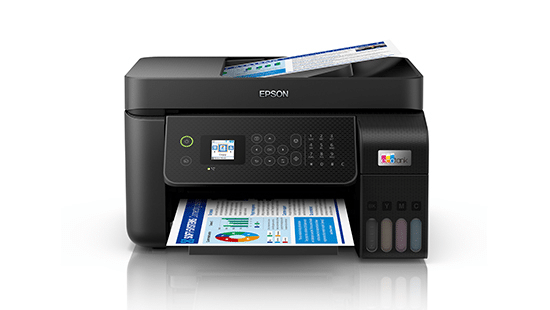In a landscape increasingly defined by efficiency and sustainability, the tools we use every day must evolve to meet new demands. One such tool, often overlooked until it becomes an urgent need, is the humble printer. In recent years, Epson has redefined the printing experience with its EcoTank series, and among its standout models is the Epson EcoTank L5290—a compact yet feature-rich all-in-one printer designed to accommodate the versatile needs of both homes and small businesses.
At its core, the Epson L5290 is more than just a printer. It’s a cost-effective, high-efficiency productivity hub equipped with advanced wireless features, high-capacity ink tanks, and multifunction capabilities that extend well beyond printing. For users seeking a balance of performance, affordability, and reliability in one device, the L5290 offers a compelling proposition. It isn’t just a response to traditional printer limitations—it’s a leap forward in how everyday printing tasks are handled.
What is the Epson EcoTank L5290?
The Epson EcoTank L5290 is a multi-function ink tank printer that seamlessly combines printing, scanning, copying, and faxing in a single device. Built on Epson’s innovative cartridge-free technology, the printer features integrated, refillable ink tanks that allow for thousands of prints before needing a refill. This model is engineered specifically for home offices, small business setups, and educational environments that require dependable printing with minimal maintenance.
Unlike traditional cartridge printers, which often come with high running costs and frequent replacements, the EcoTank L5290 aims to eliminate these hassles. With its ultra-high yield ink bottles and refillable system, it offers a more economical and environmentally friendly approach. Its compact size also means it fits comfortably in smaller workspaces without sacrificing functionality, making it ideal for users who need powerful performance without a bulky footprint.
From a design perspective, the L5290 is intuitive and user-friendly. The printer sports a sleek black body and a functional control panel with a 1.44-inch LCD screen that aids in easy navigation. Every feature has been carefully considered to enhance user experience, ensuring that both tech-savvy users and beginners can operate it without friction.
Features: Versatility That Meets Today’s Printing Needs
The Epson EcoTank L5290 is equipped with a suite of features designed to improve workflow and productivity. One of its standout capabilities is wireless connectivity. Users can connect via Wi-Fi, Wi-Fi Direct, and Ethernet, or print directly from smartphones using the Epson Smart Panel app. This flexibility makes remote printing and multi-user access simple—an essential feature in today’s hybrid and mobile-first work culture.
This printer also supports automatic document feeding (ADF), enabling it to handle multi-page scans and faxes without manual input. The 30-sheet ADF is a boon for users who frequently scan or fax documents, significantly reducing the time and effort involved. With print speeds of up to 10 ipm (images per minute) for black-and-white and 5 ipm for color, the L5290 is optimized for everyday printing tasks—quick, reliable, and sharp in quality.
Moreover, it supports borderless photo printing up to 4R size, a feature that enhances its versatility for users interested in creative projects or printing photographs. The print resolution of up to 5760 x 1440 dpi ensures that images and text are crisp, clear, and professional. With a 100-sheet input tray and a duty cycle designed for moderate volume printing, the L5290 strikes a balance between household convenience and business-ready performance.
Advantages: Why the Epson L5290 is a Smart Investment
One of the most significant advantages of the Epson EcoTank L5290 is its exceptionally low cost per page. Each full set of ink bottles can yield up to 4,500 pages in black and 7,500 pages in color, translating to substantial long-term savings. This makes the L5290 an ideal solution for users with regular printing needs—whether that’s school assignments, invoices, presentations, or marketing materials.
Environmental sustainability is another area where the L5290 excels. The refillable ink system not only reduces plastic waste from disposable cartridges but also minimizes the environmental impact of frequent replacements. Combined with Epson’s Heat-Free Technology, which lowers power consumption, the printer becomes a sustainable choice for users conscious about their carbon footprint.
Reliability and low maintenance requirements round out the benefits of the L5290. The printer’s design ensures minimal chances of ink leakage or clogging, and Epson’s reputation for durable hardware means users can expect consistent performance over time. For small businesses, this means fewer disruptions; for home users, it means more peace of mind.
Who Should Use the Epson EcoTank L5290?
The L5290 is especially suited for small business owners, freelancers, remote workers, and families with regular printing needs. Its ability to handle both black-and-white documents and color-rich images gives it broad utility, from producing invoices and reports to printing children’s homework and creative projects. The added benefit of fax and scan functionality makes it suitable for administrative tasks as well.
For educators or students who are increasingly dependent on printed materials for distance learning, the printer’s wireless and mobile capabilities are a major advantage. It supports Google Cloud Print and can integrate easily with most devices, ensuring that documents can be printed or scanned from virtually anywhere within a network.
Even photo enthusiasts and creatives will appreciate the L5290’s photo printing capabilities. While not a dedicated photo printer, its borderless print function and high resolution make it a great tool for producing quick, high-quality prints at home. It’s also an excellent choice for startups or co-working spaces looking for a central device that can manage multiple tasks reliably.
PRICE EPSON L5290
$358
DIRECT LINK DOWNLOAD EPSON L5290
| Compatible Operating System | Size | Download |
| Windows | ||
| Windows x64, Windows Vista x64, Windows 7 x64, Windows 8 x64, Windows 8.1 x64, Windows 10 x64, Windows 11 x64 | 33.6 MB | Download |
| Windows XP, Windows Vista, Windows 7, Windows 8, Windows 8.1, Windows 10 | 28 MB | Download |
| Scanner – Windows 10 64-bit, Windows 8.1 64-bit, Windows 8 64-bit, Windows 7 64-bit, Windows XP 64-bit, Windows Vista 64-bit, Windows XP, Windows Vista, Windows 7, Windows 8, Windows 8.1, Windows 10, Windows 11 x64 | 61.63 MB | Download |
| Mac OS | ||
| Printer Driver – Mac OS X – PowerPC, Mac OS X – Intel | 53.5 MB | Download |
| Printer Driver – Mac OS X – PowerPC, Mac OS X – Intel | 26 | Download |
How to start using this printer
- You can take the unit out of the printer case then peel off some of the adhesive attached to the L5290;
- Open the ink bottle slowly then pour the ink according to the color into the ink tank;
- Turn on the printer, wait about 15 minutes for the ink to rise into the printheads;
- Plug the USB in the printer and then connect it to your Laptop;
- Download the L5290 Driver Software according to the operating system you are using, the drivers are available at the bottom of this page.
Conclusion
The Epson EcoTank L5290 isn’t just another all-in-one printer—it’s a thoughtfully engineered solution to many of the frustrations users typically face with conventional inkjet machines. Its low running cost, strong wireless capabilities, multifunction versatility, and environmentally friendly ink system make it a top-tier option for modern users seeking reliability without recurring costs.
In a world where time is precious and sustainability is no longer optional, the L5290 stands out for offering a printing experience that is as effortless as it is efficient. Whether you’re a student, a parent, an entrepreneur, or a remote worker, this printer can rise to meet your everyday challenges with ease and professionalism.
Ultimately, investing in the Epson EcoTank L5290 means investing in productivity, sustainability, and peace of mind—qualities that are increasingly essential in any modern home or workplace.