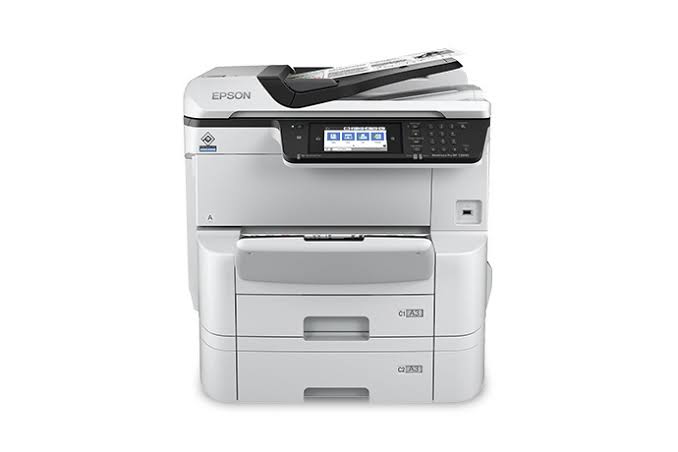The Epson WorkForce Pro WF-C8690 emerges as a game-changing solution. This powerful color inkjet printer is engineered for medium to large workgroups seeking to streamline their document workflows without compromising on quality or operational costs. Designed to support both A3 and A4 formats, the WF-C8690 is a high-speed, versatile printer that stands out for its eco-conscious operation and enterprise-grade performance.
Positioned as a true alternative to traditional laser printers, the Epson WorkForce Pro WF-C8690 redefines what businesses can expect from inkjet technology. It combines Epson’s renowned PrecisionCore Heat-Free Technology with a robust architecture that handles high-volume printing with ease. From legal departments producing lengthy contracts to marketing teams generating high-impact visuals, this device is built to meet the multifaceted demands of today’s dynamic work environments.
PrecisionCore Innovation at the Core
The defining feature of the WF-C8690 is Epson’s proprietary PrecisionCore Heat-Free Technology—a printhead innovation that delivers both speed and consistency. Unlike laser printers, which require heat to fuse toner onto paper, Epson’s heat-free process allows the printer to produce high-quality prints at significantly lower energy consumption levels. This not only reduces environmental impact but also enhances reliability by minimizing mechanical wear and tear.
With a print speed of up to 24 pages per minute (ppm) in both color and black-and-white, and a first-page-out time of just 5.5 seconds, the WF-C8690 ensures that business operations continue to flow smoothly, even during peak printing times. Whether you’re printing spreadsheets, posters, or multi-page reports, the consistent 4,800 x 1,200 dpi resolution guarantees professional results every time.
The ability to print up to A3+ paper sizes expands its utility beyond standard office functions. This makes it particularly appealing to architecture firms, design studios, and finance departments that require wide-format printing on a regular basis. From floor plans to data charts, the WF-C8690 delivers output that is both detailed and vibrant, reinforcing its role as a critical productivity tool.
Robust Design Meets Seamless Workflow Integration
Built with business scalability in mind, the Epson WF-C8690 is designed for demanding work environments that value uninterrupted productivity. The printer features a standard paper capacity of 835 sheets, which can be expanded to a staggering 1,835 sheets with additional trays. This high-capacity configuration reduces the need for frequent paper refills, allowing employees to focus more on work and less on maintenance.
An intuitive 5-inch color touchscreen simplifies user interaction, offering quick access to printer settings, network configurations, and maintenance tools. The interface is both familiar and responsive, minimizing the learning curve for new users. Meanwhile, the printer’s advanced duplex printing capabilities—available for both A4 and A3 documents—help reduce paper consumption and streamline bulk printing tasks.
When it comes to connectivity, the WF-C8690 is fully equipped for today’s multi-device workplaces. It supports USB, Ethernet, and Wi-Fi, along with mobile printing via Epson Connect, Apple AirPrint, and Google Cloud Print. Users can print from smartphones, tablets, and laptops with ease, making remote and hybrid work setups more efficient. IT administrators can also take advantage of Epson Device Admin and third-party fleet management tools to monitor performance, usage, and supply levels across multiple units.
Cost Efficiency and Environmental Responsibility
What truly sets the Epson WorkForce Pro WF-C8690 apart from its laser-based counterparts is its ability to deliver substantial cost and environmental savings. Utilizing Epson’s Replaceable Ink Pack System (RIPS), the printer can produce up to 84,000 black-and-white pages and 20,000 color pages before needing a replacement. This extended yield drastically reduces the frequency of consumable changes, translating into lower total cost of ownership and fewer disruptions in office productivity.
Energy efficiency is another standout advantage. The WF-C8690 uses up to 90% less power than comparable laser printers, a difference that adds up over time—especially in organizations running multiple devices around the clock. The Heat-Free Technology not only cuts energy bills but also supports corporate sustainability goals by reducing carbon footprint and eliminating ozone emissions associated with laser printing.
Epson’s commitment to minimizing waste is evident in the design of the ink packs, which generate significantly less packaging and landfill waste than traditional toner cartridges. Coupled with duplex printing and advanced usage tracking features, businesses can gain better control over their resource consumption—an increasingly critical factor in ESG-focused corporate strategies.
Security, Versatility, and Business Continuity
In a digital era where data protection is paramount, the WF-C8690 offers a suite of enterprise-level security features. Secure printing, PIN release, access control, and encrypted communications ensure that sensitive documents remain protected from unauthorized access. These features are essential in industries such as healthcare, legal, and finance, where data integrity is not just important—it’s legally mandated.
For businesses with mixed operating environments, the printer supports PCL and PostScript 3 emulation, ensuring compatibility with a wide range of software platforms and enterprise applications. This level of integration minimizes disruptions during setup and allows for seamless incorporation into existing IT infrastructure, regardless of whether the organization is Windows- or Mac-based.
The WF-C8690 is also built for longevity. With a robust duty cycle of up to 75,000 pages per month, it can handle the heavy lifting in document-intensive departments. And with minimal warm-up time, fewer moving parts, and reduced maintenance needs, the printer delivers consistent uptime, ensuring that critical printing operations are never left waiting.
WARRANTY EPSON WORKFORCE PRO WF-C8690
1 years
PRICE EPSON WORKFORCE PRO WF-C8610
£1,438
DOWNLOAD DRIVER EPSON WORKFORCE PRO WF-C8690
| Compatible Operating System | Size | Download |
| Windows | ||
| Drivers and Utilities Combo Package Installer – Windows 11, Windows 10 64-bit, Windows 8.1 64-bit, Windows 8 64-bit, Windows 7 64-bit, Windows XP 64-bit, Windows Vista 64-bit, Windows 10 32-bit, Windows 8.1 32-bit, Windows 8 32-bit, Windows 7 32-bit, Windows XP 32-bit, Windows Vista 32-bit Download | 11.6 MB | Download |
| Mac OS | ||
| Printer and Scanner Driver – Mac OS X – Intel, Mac OS X – PowerPC Download | 37.57 MB | Download |
SPECIFICATIONS EPSON WORKFORCE PRO WF-C8690
Printing Method : PrecisionCore Print Head
Nozzle Configuration : 800 Nozzles Black, 800 Nozzles per Color
Minimum Droplet Size : 4.6 pl, With Variable-Sized Droplet Technology
Ink Technology : DURABrite Pro
Application : Office Workgroup, Office Departmental
All-in-One Functions : Print, Scan, Copy, Fax
Print:
First Page Out : Monochrome 5.5 Seconds, Colour 5.5 Seconds
Printing Resolution : 4,800 x 1,200 DPI
Max Duty cycle : 75,000 pages per month
Recommended Duty Cycle : 500 – 5,000 pages per month
General:
Energy Use : TEC 0.2 kWh/week, 17 Watt ready, 0.2 Watt Power off, 1.3W on sleep mode
Product dimensions : 613 x 755 x 493 mm (Width x Depth x Height)
Product weight : 45.8 kg
Compatible Operating Systems : Android 4.0+, Linux, Mac OS X 10.6.8 or later, Microsoft Win Vista (32/64 bit), Win 10, Win 7, Win 7 x64, Win 8 (32/64 bit), Win 8.1, Win 8.1 x64 Edition, Win Server 2003, Win Server 2003 (32/64bit), Win Server 2003 R2 x64, Win Server 2008 (32/64bit), Win Server 2008 R2, Win Server 2012 (64bit), Win Server 2012 R2, Win Server 2016, Win XP SP3, XP Professional x64 Edition SP2
Sound Power : Operation: 6.8 B (A)
Sound Pressure : Operation: 51 dB (A)
Power Supply : 220V, 240V
Copy:
Speed : Up to 21 ipm Colour, Up to 22 ipm Black
resolution (dpi) : 600 x 1200
Reduction / Enlargement : 25 % – 400 %
Maximum number of copies : 999
Maximum Copy Size : A3
Specifications Scanner:
Scanning Resolution : 1,200 DPI x 2,400 DPI (Horizontal x Vertical)
Output formats : JPEG, TIFF, PDF
Scanner type : Contact image sensor (CIS)
Fax:
Fax Transmission Speed : upto 33.6kbps / Approx. 3 sec/page
Error correction mode : CCITU/ITU Group3 fax with Error Correction Mode
Fax speed dials (max) : 2,000 names and numbers
Page memory : upto 550 pages/ 6MB (ITU-T No. 1 chart)
Fax Functions : PC Fax, Auto Redial, Address Book, Delay Send, Broadcast Fax
Connectivity:
Network Printing Protocols : IPP, LPD, Port 9100, WSD
Interfaces : Hi-Speed USB – compatible with USB 2.0 specification (2x), USB 3.0 Type B, Ethernet Interface, Wireless LAN IEEE 802.11a/b/g/n/ac, Wi-Fi Direct, USB host, Near Field Communication (NFC)
WLAN Security : WEP 64 Bit, WEP 128 Bit, WPA2 Enterprise, WPA2 PSK (AES)
Network Protocols : TCP/IPv4, TCP/IPv6
Paper Handling:
Paper Formats : A4, A5, A6, B5, Letter, 10 x 15 cm, 13 x 18 cm, 20 x 25 cm, 16:9, Legal, A3+, A3, C6 Envelope, C4 Envelope, No.10 Envelope
Automatic Document Feeder : 50 pages
Compatible Paper Weight : 64g to 300g
Duplex : Yes
Output Tray Capacity : 250 Sheets
Multifunction : 250 Sheets Standard, 1,835 Sheets Maximum
Optional paper tray(s) : 3 x 500 sheet paper tray, Cabinet
Maximum paper input : 1,835
Rear paper path (special media) : Yes
Number Trays : 3 slot.
Conclusion
The Epson WorkForce Pro WF-C8690 is more than just a high-speed color printer—it is a strategic asset for businesses seeking to align performance, sustainability, and cost-effectiveness. By leveraging heat-free inkjet technology, long-lasting ink packs, and smart integration features, Epson has redefined what enterprise printing can look like in the age of hybrid work and environmental accountability.
Whether used in a bustling corporate headquarters, a government agency, or a specialized design studio, the WF-C8690 offers the speed, precision, and versatility needed to meet a wide array of business demands. It’s not just about getting the job done—it’s about doing it smarter, cleaner, and more efficiently.
For decision-makers aiming to future-proof their print infrastructure while minimizing operational waste, the Epson WorkForce Pro WF-C8690 stands as a forward-thinking choice—one that doesn’t just follow the evolution of office technology but helps lead it.