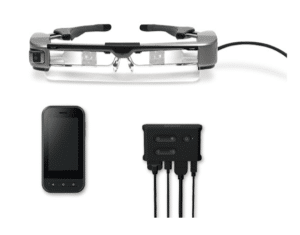 The Epson Moverio BT-35ES Smart Glasses are a powerful tool that can be used in a variety of settings, including education, healthcare, and industrial applications. These glasses are designed to provide users with a hands-free way to access real-time information and augmented reality capabilities, allowing them to complete tasks more efficiently and effectively. In this article, we’ll take an in-depth look at the features and capabilities of the Moverio BT-35ES Smart Glasses.
The Epson Moverio BT-35ES Smart Glasses are a powerful tool that can be used in a variety of settings, including education, healthcare, and industrial applications. These glasses are designed to provide users with a hands-free way to access real-time information and augmented reality capabilities, allowing them to complete tasks more efficiently and effectively. In this article, we’ll take an in-depth look at the features and capabilities of the Moverio BT-35ES Smart Glasses.
Design and Build Quality
The Epson Moverio BT-35ES Smart Glasses have a sleek and modern design that is both stylish and functional. The glasses are lightweight and comfortable to wear, with a headband that can be adjusted to fit different head sizes. The glasses also come with an additional nose pad that can be attached for added comfort.
The glasses are made of durable materials that can withstand everyday wear and tear, and they are designed to be resistant to dust and water. The glasses also come with a protective carrying case that can be used to transport and store the device when not in use.
Display
One of the key features of the Epson Moverio BT-35ES Smart Glasses is their high-resolution display. The glasses feature a 720p HD display with a resolution of 1280 x 720 pixels, which provides users with a clear and detailed view of the information and content being displayed.
The display also features a high level of brightness and contrast, making it easy to view in a variety of lighting conditions. Additionally, the glasses are equipped with a variety of display settings that can be adjusted to suit the user’s preferences, including brightness, contrast, and color settings.
Connectivity
The Epson Moverio BT-35ES Smart Glasses are equipped with a variety of connectivity options, including Wi-Fi, Bluetooth, and HDMI. This allows users to connect the glasses to a wide range of devices, including smartphones, tablets, and computers.
The glasses also come with a built-in microphone and speaker, which allows users to make and receive phone calls hands-free. This can be particularly useful for individuals who need to stay connected while they are working or performing other tasks.
Augmented Reality
One of the most impressive features of the Epson Moverio BT-35ES Smart Glasses is their augmented reality capabilities. The glasses are designed to overlay digital information onto the real world, allowing users to see additional information and instructions in real-time.
The glasses are equipped with a variety of sensors, including an accelerometer, gyroscope, and magnetometer, which allow them to track the user’s movements and orientation. This allows the glasses to accurately overlay digital content onto the real world, creating a seamless and immersive augmented reality experience.
The glasses also come with a variety of software applications that are specifically designed to take advantage of their augmented reality capabilities. These applications include educational tools, industrial applications, and healthcare solutions, providing users with a wide range of options for using the glasses in different settings.
Battery Life
The Epson Moverio BT-35ES Smart Glasses are equipped with a high-capacity battery that provides up to 6 hours of continuous use on a single charge. This can be particularly useful for individuals who need to use the glasses for extended periods of time, such as during long work shifts or educational lectures.
The glasses also come with a micro-USB cable that can be used to charge the device, and they can be fully charged in approximately 3 hours.
Software and Applications
The Epson Moverio BT-35ES Smart Glasses come with a variety of software applications that are specifically designed to take advantage of their augmented reality capabilities. These applications include educational tools, industrial applications, and healthcare solutions, providing users with a wide range of options for using the glasses in different settings.
Price Epson Moverio BT-35ES Smart Glasses
The Epson Moverio BT-35ES Smart Glasses had a price tag of around $1,199. However, prices may vary depending on the seller and any promotions or discounts that may be available.
Warranty Limit for Moverio BT-35ES Smart Glasses
In terms of warranty, the Epson Moverio BT-35ES Smart Glasses come with a limited one-year warranty from the date of purchase. This warranty covers defects in materials and workmanship and provides for the repair or replacement of any defective parts or components.
It is important to note that the warranty does not cover any damage caused by misuse, accidents, or unauthorized modifications. Additionally, the warranty may be voided if the glasses are used in any manner that is not consistent with their intended use or if they are used with any unauthorized accessories or software.
If you experience any issues with your Epson Moverio BT-35ES Smart Glasses, you should contact Epson customer support for assistance. They may be able to provide troubleshooting guidance or arrange for a repair or replacement if necessary.
How to start using Moverio BT-35ES Smart Glasses
If you have just purchased a pair of Epson Moverio BT-35ES Smart Glasses, here are the steps you need to follow to start using them:
- Charge the Glasses: The first step is to charge the glasses using the included micro-USB cable. Simply plug the cable into the glasses and into a power source, such as a computer or USB wall adapter. The glasses should be fully charged in approximately 3 hours.
- Turn on the Glasses: Once the glasses are fully charged, press and hold the power button located on the top of the glasses until the Epson logo appears on the screen.
- Connect to Wi-Fi: To access the internet and use online features, you need to connect the glasses to a Wi-Fi network. Go to the settings menu on the glasses and select the Wi-Fi option. Choose the network you want to connect to and enter the password if prompted.
- Pair with Bluetooth Devices: If you want to connect the glasses to a Bluetooth-enabled device, such as a smartphone or tablet, go to the settings menu and select Bluetooth. Turn on Bluetooth and search for nearby devices. Once the device is found, select it and follow the pairing instructions.
- Adjust the Settings: The glasses come with a variety of display settings that can be adjusted to suit your preferences. Go to the settings menu and select the display option. Here you can adjust settings such as brightness, contrast, and color.
- Install and Launch Applications: The Epson Moverio BT-35ES Smart Glasses come with a variety of pre-installed applications that can be accessed through the main menu. You can also download additional applications from the Moverio App Market. To launch an application, simply select it from the main menu.
- Use Augmented Reality Features: To use the augmented reality features of the glasses, you need to use applications that are designed to take advantage of this technology. Launch an augmented reality application and follow the on-screen instructions to overlay digital information onto the real world.
Overall, the Epson Moverio BT-35ES Smart Glasses are easy to set up and use, and the user interface is intuitive and user-friendly. With a bit of practice, you can quickly learn to navigate the menus and use the glasses to their full potential.