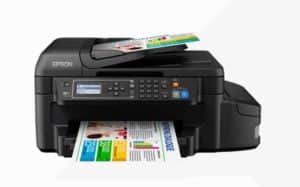The Epson L655 is a perfect choice for offices that need to print large volumes of documents, flyers, brochures, and other marketing materials. It is also ideal for printing high-quality photos, graphics, and illustrations. The printer uses Epson’s PrecisionCore technology, which produces high-resolution prints with sharp text and vibrant colors.
One of the primary advantages of the Epson L655 is its low cost of ownership. The printer uses an ink tank system that can print up to 11,000 pages with a single set of ink bottles. This system is more cost-effective than traditional ink cartridges, which need to be replaced frequently. In addition, the ink tank system is less wasteful, as there are no cartridges to dispose of.
Epson L655 Ability
The Epson L655 can print up to 33 pages per minute, making it one of the fastest printers in its class. This feature is particularly useful for offices that need to print large volumes of documents quickly. The printer also has automatic duplex printing, which allows users to print on both sides of the page, reducing paper usage and costs.
The printer has a high paper capacity, which can hold up to 500 sheets of paper. This feature is particularly useful for offices that need to print large documents or reports. The printer also has a 35-sheet automatic document feeder, which allows users to scan or copy multiple pages at once.
The Epson L655 has a built-in fax machine, which allows users to send and receive faxes without the need for a separate machine. The fax machine can store up to 100 pages of incoming faxes and has a transmission speed of up to 33.6 Kbps.
The printer has a large 2.7-inch color LCD screen, which allows users to navigate the printer’s settings and options easily. The screen displays important information, such as ink levels, print status, and paper settings. Users can also use the screen to preview photos or documents before printing.
The Epson L655 has several connectivity options, including Ethernet, Wi-Fi, and USB. This feature makes it easy for users to connect to the printer from multiple devices, including smartphones, tablets, and laptops. The printer also has Wi-Fi Direct, which allows users to print from their mobile devices without the need for a network.
Ink Use
The printer uses Epson’s DuraBrite Ultra ink, which produces high-quality prints that are resistant to smudging, fading, and water damage. This feature makes the printer ideal for printing marketing materials, such as brochures and flyers, that need to be durable and long-lasting.
The Epson L655 has a compact and sleek design, which makes it easy to fit into small office spaces. The printer’s dimensions are 515 x 360 x 241 mm (width x depth x height), and it weighs only 7.4 kg. This feature makes the printer easy to move around the office or store in a small storage room.
The printer comes with a one-year warranty, which covers any defects in materials or workmanship. The warranty also includes access to Epson’s customer support team, which can help users troubleshoot any issues that may arise.
Overall, the Epson L655 is an excellent multi-functional printer for small to medium-sized offices. Its low cost of ownership, high printing speed, and high-quality prints make it a valuable asset for any office that needs to print large volumes of documents quickly and efficiently.
WARRANTY
PRICE ESTIMATED
DOWNLOAD DRIVER PRINTER EPSON L655
|
Compatible Operating System
|
Size
|
Download
|
|
Windows
|
||
|
Windows 11, Windows 10 64-bit, Windows 8.1 64-bit, Windows 8 64-bit, Windows 7 64-bit, Windows XP 64-bit, Windows Vista 64-bit
|
31.9 MB | |
|
Windows 10 32-bit, Windows 8.1 32-bit, Windows 8 32-bit, Windows 7 32-bit, Windows XP 32-bit, Windows Vista 32-bit
|
23.3 MB | |
|
Driver Scanner – Windows 11, Windows 10 64-bit, Windows 8.1 64-bit, Windows 8 64-bit, Windows 7 64-bit, Windows XP 64-bit, Windows Vista 64-bit, Windows 10 32-bit, Windows 8.1 32-bit, Windows 8 32-bit, Windows 7 32-bit, Windows XP 32-bit, Windows Vista 32-bit
|
26.8 MB | Download |
|
Mac OS
|
||
|
Printer Driver – Mac OS X – PowerPC, Mac OS X – Intel
|
113.53 MB | Download |
|
Scanner Driver – Mac OS X – PowerPC, Mac OS X – Intel
|
18.17 MB | Download |