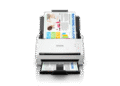The Epson WF-3530 emerges as one such all-in-one printer that strikes a fine balance between speed, performance, and functionality. Though not a new model on the market, it continues to serve as a benchmark for mid-range office printers that prioritize productivity and dependability.
Engineered with small business needs in mind, the Epson WF-3530 offers printing, scanning, copying, and faxing in one sturdy and compact machine. With fast print speeds, robust paper handling, and wireless connectivity, it is well-equipped to manage the document workflow of busy work environments. The printer also supports high-volume tasks without sacrificing print quality, making it a suitable choice for those who need versatility and durability in a single unit.
What Is the Epson WF-3530?
The Epson WorkForce WF-3530 is a multifunction inkjet printer designed for offices and work-from-home professionals who require reliable performance across multiple tasks. It belongs to Epson’s WorkForce line, which is known for productivity-focused features and solid hardware design. As an all-in-one device, the WF-3530 handles printing, scanning, copying, and faxing—enabling users to manage a variety of tasks without needing multiple devices.
Unlike basic inkjet printers that prioritize simplicity, the WF-3530 aims to be a workhorse. It supports both wired and wireless networking, automatic duplex printing, and features a 2.5-inch LCD with intuitive navigation for easier operation. This device caters to those who need both functionality and flexibility in their day-to-day operations, offering seamless integration with both PCs and mobile devices.
Ideal for small to medium-sized businesses or home offices with steady workloads, the WF-3530 offers competitive print speeds and strong media handling features that are often found in more expensive models. Its performance and feature set make it more than just a consumer printer—it’s a professional tool optimized for modern workplace challenges.
Features: A Blend of Performance, Convenience, and Connectivity
A standout feature of the Epson WF-3530 is its remarkable print speed and efficiency. The printer delivers up to 15 pages per minute (ppm) in black and 9.3 ppm in color, with the first page out in just seconds. These speeds, paired with a 500-sheet total paper capacity (spread across two trays), allow for uninterrupted, high-volume printing. Automatic duplexing adds another layer of efficiency by enabling double-sided printing without manual intervention, saving time and paper.
The device supports a variety of paper sizes and media types, including envelopes, labels, and photo paper, making it suitable for diverse business tasks. Its 30-page Automatic Document Feeder (ADF) streamlines multi-page scanning and copying, enhancing workflow for tasks such as archiving, report generation, or legal documentation. The flatbed scanner provides high-resolution scans, while the fax feature includes up to 180-page memory and speed dial capabilities for business-class communication needs.
On the connectivity front, the WF-3530 excels with Wi-Fi, Ethernet, and USB 2.0 options, allowing users to connect it in a way that best suits their office layout. Mobile printing is supported through Epson Connect, Apple AirPrint, and Google Cloud Print, allowing users to print directly from smartphones and tablets. These features make it easier to work from anywhere, adapting to the increasingly mobile and digital workspace environments.
Advantages: A Smart Investment for Office Productivity
One of the primary advantages of the Epson WF-3530 is its all-in-one design that reduces equipment clutter while maximizing productivity. For small teams or home office users, having a single device that performs multiple tasks not only saves space but also simplifies maintenance and operation. The intuitive control panel and reliable performance reduce downtime and frustration, which is vital for fast-paced environments where time is money.
Cost-efficiency is another hallmark of the WF-3530. It uses DURABrite Ultra pigment ink, which delivers laser-quality prints that resist smudging, fading, and water. These inks are not only durable but also more economical, as users can choose between standard and high-capacity cartridges depending on their volume requirements. Additionally, features like duplex printing help cut down on paper usage, contributing to overall operational savings.
The printer’s build quality and durability are also worth noting. It is constructed with the rigors of office use in mind, capable of handling frequent tasks without wear and tear that commonly affects lower-end models. Epson’s reputation for long-lasting printers is upheld in the WF-3530, making it a worthwhile investment for users who value longevity and consistent performance over flashy features.
Epson WF-3530 Driver Download
| Compatible Operating System | Size | Download |
| Windows | ||
| Windows x64, Windows Vista x64, Windows 7 x64, Windows 8 x64, Windows 8.1 x64, Windows 10 x64, Windows 11 x64 | 24,99 MB | Download |
| Windows XP, Windows Vista, Windows 7, Windows 8, Windows 8.1, Windows 10 | 21,53 MB | Download |
| Scanner Driver – Windows XP, Windows x64, Windows Vista, Windows Vista x64, Windows 7, Windows 7 x64, Windows 8, Windows 8 x64, Windows 8.1, Windows 8.1 x64, Windows 10, Windows 10 x64, Windows 11 x64 | 22,59 | Download |
| Mac OS | ||
| Printer Driver – Mac OS X – PowerPC, Mac OS X – Intel | 62,4 MB | Download |
| Scanner Driver – Mac OS X – PowerPC, Mac OS X – Intel | 24,7 MB | Download |
Conclusion
The Epson WorkForce WF-3530 may not be the newest entrant in the all-in-one printer market, but its practical design, efficient performance, and multi-functional capability continue to make it a relevant and reliable option for modern office environments. For users who require a machine that can handle everyday printing, scanning, copying, and faxing tasks with speed and quality, the WF-3530 remains a standout choice.
As workplaces evolve and the need for flexible yet powerful technology grows, devices like the WF-3530 provide essential support without overcomplicating workflows. Its wireless connectivity, duplex functionality, and substantial paper handling make it a tool that enhances rather than disrupts productivity.
In conclusion, the Epson WF-3530 offers a balanced combination of efficiency, quality, and reliability—qualities that every small office or home-based professional can appreciate. It represents Epson’s commitment to creating workhorse machines that are ready to meet the demands of today’s multi-tasking work culture. For those in need of a tried-and-true office companion, the WF-3530 remains a smart, sustainable, and value-driven choice.