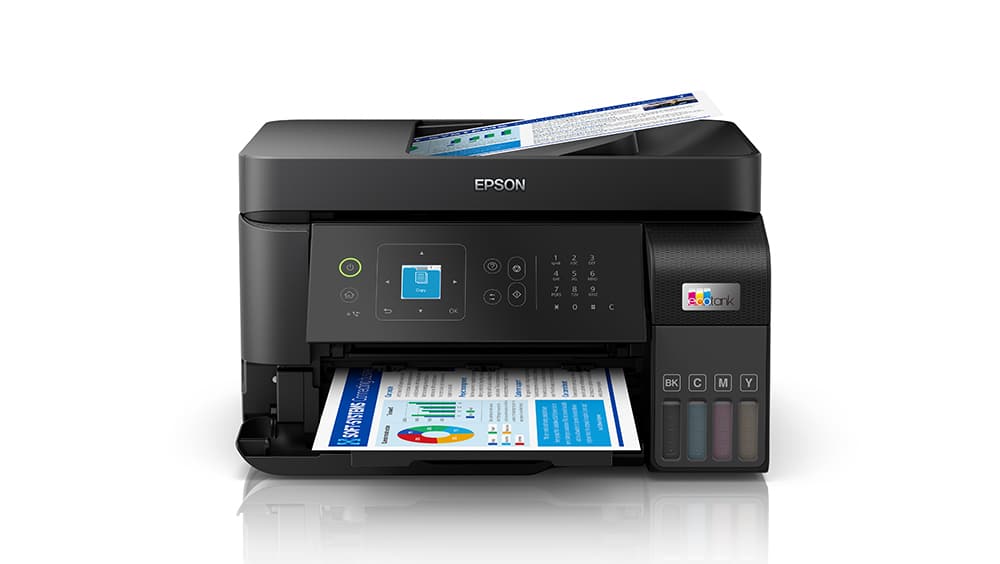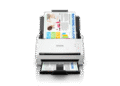The Epson Smart Panel App is a powerful and easy-to-use mobile application that transforms your smartphone or tablet into a control center for Epson printers and scanners. Designed to simplify printing, scanning, and maintenance, the app is available for both Android and iOS devices. Whether you’re setting up a new printer or looking to print wirelessly, this guide will show you how to download and use the Epson Smart Panel App effectively.
What is the Epson Smart Panel App?
The Epson Smart Panel app is a mobile application available for Android and IOS that allows users to manage and control Epson printers and scanners from their mobile devices. The app is designed to streamline the printing and scanning process, making it easier and more convenient for users to print and scan documents on the go.
One of the key features of the Epson Smart Panel app is its ability to scan documents directly from the mobile device. Users can capture images of documents using their smartphone camera and save them as PDF or JPEG files. The app also includes image enhancement tools that can be used to improve the quality of the scanned images.
The app also provides a range of printing options, allowing users to print documents, photos, and web pages directly from their mobile device. Users can select the printer they want to use, choose the print quality and paper size, and even print double-sided documents.
In addition to these basic features, the Epson Smart Panel app also includes a number of advanced tools and functions. For example, the app can be used to create and manage print jobs remotely, allowing users to print documents even when they are away from their printer.
The app also includes a number of security features, such as the ability to encrypt PDF files and password protect sensitive documents. This makes it easier for users to keep their data secure and protect their privacy.
Overall, the Epson Smart Panel app is a powerful tool that provides a range of features and functions designed to make printing and scanning easier and more convenient for users. With its intuitive interface and advanced features, the app is an essential tool for anyone who needs to manage and control their Epson printer or scanner from their mobile device.
Key Features:
- Wireless printing and scanning
- Easy printer setup and configuration
- Access to maintenance tools (ink levels, printhead cleaning)
- Print photos and documents directly from your phone
- Supports cloud storage integration (Google Drive, Dropbox, etc.)
- Firmware updates and status monitoring
The app supports a wide range of Epson EcoTank, WorkForce, and Expression series printers.
How to Download the Epson Smart Panel App
For Android Devices:
- Open the Google Play Store on your Android phone or tablet.
- In the search bar, type “Epson Smart Panel”.
- Tap the app from the search results.
- Click Install and wait for the download to complete.
- Once installed, open the app and follow the setup instructions.
Alternatively, visit this link on your device: https://play.google.com/store/apps/details?id=com.epson.smartpanel
For iOS Devices (iPhone/iPad):
- Open the App Store on your iPhone or iPad.
- Search for “Epson Smart Panel”.
- Tap the correct result and select Get.
- Enter your Apple ID credentials if prompted.
- Launch the app after installation and follow the setup prompts.
Or visit: https://apps.apple.com/us/app/epson-smart-panel/id1541532698
How to Use Epson Smart Panel app
The Epson Smart Panel app is designed to make scanning and sharing documents easier. Here are the steps to use the app:
- Install the Epson Smart Panel app on your smartphone or tablet from the App Store (iOS) or Google Play (Android).
- Once the app is installed, open it and select the device you want to connect to.
- Follow the on-screen instructions to connect your device to the scanner. Make sure your scanner is turned on and connected to the same Wi-Fi network as your device.
- Place the document you want to scan on the scanner bed.
- Use the app to select the scanning options you want, such as color or black and white, resolution, and file format.
- Preview the scanned document to make sure it looks the way you want it to.
- Save the scanned document to your device, email it, or upload it to a cloud storage service such as Google Drive or Dropbox.
- When you’re done scanning, disconnect your device from the scanner and turn off the scanner.
That’s it! Using the Epson Smart Panel app is an easy way to scan and share documents from your mobile device.
Epson Smart Panel Guide
Troubleshooting Tips
- Printer Not Detected: Ensure Wi-Fi is enabled on both printer and device.
- App Freezing or Crashing: Restart your phone and update the app.
- Slow Performance: Clear the app cache or reinstall.
- Compatibility Issues: Check if your printer model is supported by visiting Epson’s website.
Conclusion
The Epson Smart Panel App is a must-have tool for anyone using an Epson printer in today’s mobile-first world. With simple setup, a wide range of features, and intuitive controls, it transforms your smartphone or tablet into a smart print hub. Whether you’re printing documents, scanning photos, or performing maintenance, the app offers the flexibility and convenience you need.
Download it today from the Google Play Store or Apple App Store and take full control of your Epson printing experience.
FAQ
Q: Is the Epson Smart Panel App free to use?
A: Yes, it is completely free to download and use for all compatible devices and printers.
Q: Can I print from cloud storage?
A: Yes, the app allows integration with services like Google Drive and Dropbox.
Q: Does the app support multiple printers?
A: Yes, you can add and switch between multiple Epson printers.
Q: What operating systems are supported?
A: Android 7.0 and later; iOS 13.0 and later.